Jo khud ko ho pasand wahi baat karenge…. Jo khud ko ho pasand kaam karenge #Startup
Author: Naushad
-

Asus M4N68 TM V2 Motherboard issue and their support are pain for customers

It all started 2 years 6 months ago and since then i have been to Asus support centers in 2 Cities, Mumbai and Dehradun back and forth 3 times between 2 cities, just to get my motherboard issue resolved.
UPDATE: The issue has now been resolved as Asus service center at Mumbai, Lamington Road managed by Rashi Peripherals have finally replaced the motherboard faulty motherboard with a new one.
All this was possible as i had to escalate the issue to the top level by sending email to Vinay Shetty the Country Head for Asus India, considering this an average Asus user who is not aware of this route will have to bear the pain. My motherboard was thoroughly checked only after intervention from service executive Abdul.
Its sad to know that their after sales service does not involve a thorough check, which led me to slog for 2 years throughout.
I have also written to Vinay asking for what steps he has taken to make the process better and to enhance the value to consumer and also to revive the Asus brand.
The Background
When i went ahead to buy my get my first assembled PC, i got an advice for an Asus evangelist against the advice of my friends. My friends had always told me that Asus motherboards had over-heating issue and they required air-conditioned environment. But i didn’t hear them and i had to suffer.I have owned 2 ASUS motherboards, experience was worst for the first motherboard as i was experiencing over-heating issues, the motherboard was replaced after i went to them twice to regarding the same issue. However the issue was never fixed and i was forced to move on.
This time, i wanted to get a PC for my brother in Dehradun, unfortunately the configuration was again Asus. Again we had to face it. It started exhibiting the similar issue from the beginning from the time we took it to Dehradun.

The Issues
We were greeted with different Blue screen errors each time which were persistent. We initially thought it might be a software issue with the OS, so we tried installing other OS, WinXP and while trying to install Windows through Multiple DVD, CD, after the Copy file process the system shuts down and this continued and we were unable to install Windows.The true issue lies itself with the ASUS M4N68 TM V2 motherboard
I had inisisted multiple times to ASUS support that they should replace the motherboard, however they did not even acknowledge this request.
Each time we went to the support center they used to superficially check the motherboard and say that it was okay.
One of the RAM slots motherboard was not working since the starting, however, while troubleshooting we were shifting RAM to other slot. But that slot was dead.For the RAM slot they used to run a pointed device across the ram slot and then blow. This never worked.
Troubleshooting
- The RAM itself was Replaced 3 times
- When the system used to Shut down while running i got the Processor replaced.
- Still the same thing it might be power issue, so we got SMPS replaced
- Still same thing, possible its cause of data cables, we got all data cables changed
- Stillll the same thing > tried IDE cables and its still the same
- Even the HDD has been replaced as of now.
Till now, i have replaced the Processor twice and RAM 3 times, and the HDD once.
When we did not see any hope of getting a resolution from Asus support, we had to take the PC to other certified engineers to get it checked, they checked it with all permutations and combinations of SMPS, RAM, IDE/SATA Cables, HDD. The issue was rooted down to Motherboard as we had tried other hardware with other systems.
The Fate of Asus Service Center
The people at service center were always indifferent to the multiple requests of actually resolving the issue.
Every time, i took the system and motherboard to Asus service center at Mumbai, they used to ask,
“is it for Commercial user Or Domestic use”,
Now, i get the feeling that they treat commercial users differently than personal home users, they are biased in servicing too.
They never acknowledged the request to replace the motherboard.
Cost and the Pain
Its obvious that one gets a device or gadget to USE it, but thanks to Asus and its motherboard we were made to be busy Fixing it. Even if we rule out the use of the system, we had to face the trouble of transporting the PC from Dehradun to Mumbai. The cost of getting in touch with them, delivering the motherboard to their address through courier twice the loss of time and money to get this addressed but not resolved by them was tremendous.
Closing
Asus support does not intend to look into this issue and make a serious note to resolve it. I fail to understand why ASUS does not use the service centers to collect valuable, real feedback regarding products and improve.
The only thing that i have to do now is wait for a last time if they can act properly and replace the motherboard,
Or else i will happily move over to Gigabyte or Intel as ASUS does not take any effort to check the issue, forget about resolving it.
-

How to display AddThis sharing buttons on a custom wordpress template
AddThis sharing plugin is really cool considering the fact that it provides analytics too apart from the social sharing features. I wanted to embed the sharing options to a Custom Page Template.

So How, do we display AddThis sharing button on a custom wordpress template ?
The solution was simple that i found on this WordPress Changelog 1.6.3 for AddThis Plugin: Its as simple as adding below line of code in your custom template, where you wish to display the sharing buttons:
<?php do_action( 'addthis_widget' ); ?>
Thats, it, dead simple.
-
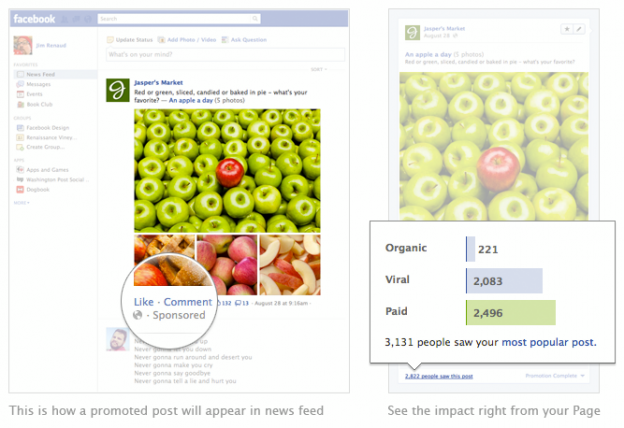
Facebook EdgeRank- The power of monopoly
Facebook Pages being affected adversely by change in EdgeRank and Focus on Promoted Posts and Facebook Offers.
Facebook has allways been an essential Marketing tool for small, medium and large scale businesses to reach out to their audience and converse with them.

FaceboFacebook Promoted Posts However, post Facebook IPO things are changing directions, Facebooks priority is changing from loving brands and allowing creation of good rapport between fans and facebook pages, its now using its platform to promote… yes, Promoted Posts, with the single intention to monetize. They have already been monetizing from high paid customers who spend thousands of dollars for marketing and engagement.

Get Notifications Now, with the recent changes in its algorithm, the posts on pages are not sent to users unless they are highly engaging (determined by , which they can change anytime) Or the Fans, explicitly click “Get Notifications” on each page.
Considering, that All the fans have “Liked” the pages already its simple that fans have already agreed and they “WISH” to have posts of such pages to be shown in their time-line.
However, Facebook went ahead changing the settings and explicitly let the fans to click “Get Notifications”.
Firstly, No Facebook page owner or Administrator, would want to have his posts hidden and not appear in fans time-lines. Hence, getting such requests from Page owners and administrators is not surprising.

Greenpeace asking its fans to click “Get Notifications” to keep them posted. Currently Facebook Pages is still a strong place for businesses to engage with their audiences and thats why we see facebook changing terms at its own wit without considering the interest of business oweners and fans.
You may see voices on medias that Facebook is actually doing this to remove the clutter from the newsfeeds of its users and that the users are actually complaining that they cant get the posts that they want to see. As being discussed here by Robert Scoble: https://soundcloud.com/scobleizer/noise-for-mark-cuban-george
Well i would say that Facebook is using this as a trick to push the changes and get more dollars into its revenue stream. Post these changes Facebook is promoting the features and showing how far reaching are Promoted Posts, pay if you want to be posted.
This is how they justify that.
Go ahead and read what Jeff Doak (Head of Social Measurement at WPP ad agency Team Detroit) has to say about this.
-
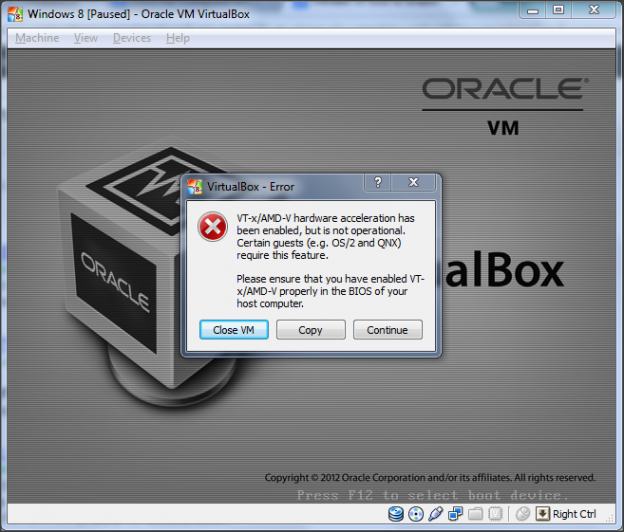
AMD-V hardware acceleration has been enabled, but is not operational VirtualBox
Error that i received while attempting to run Windows 8 ISO on VirtualBox before i could buy Windows 8 Pro. This happened with both 64 bit and 32 bit installations.
VT-x/AMD-V hardware acceleration has been enabled, but is not operational. Certain guests (e.g. OS/2 and QNX) require this feature.
Please ensure that you have enabled VT-x/AMD-V properly in the BIOS of your host computer.

Later i tried to run Ubuntu 12.0 64 Bit but it failed to run with error
This kernel requires a x86-64 cpu but only detected an i686 CPU. Unable to boot – please use a kernel appropriate for your CPU
It was caused as the VM was by default set to “Enable VT-x / AMD-V” Hardware Virtualization. This setting is visible by clicking on VM then Right Click > Settings > System > Acceleration

Hardware acceleration-AMD-V hardware acceleration has been enabled