User Errors: Preventing them for good
How ClearTrip.com violates Heuristic 2: Match between system and the real world and costs travelers trouble and how quickly this can be fixed.
User Errors: How minor text changes at ClearTrip.com can help prevent User Errors (mistakes) on the interface and create an effective and trustable User Experience.
Just recently, i was asked by my friend to book a flight for his neighbuor as he had some connectivity issues . He was over to my place and we followed through the flow as : Search > Select Flight > Make Payment.

During the search, we saw the flight timing as 02:00, mistakenly i and he both thought that it was 2 PM afternoon (as needed by the friends-friend) and we booked the ticket and made the payment.
The Departure timings for the flights that day were in range 00:00 till 07:00 so we could not understand the difference in timing as it is visible in above screen-shot. When i tried to replicate the problem today, i saw that the search result page was having departure times in different combinations as highlighted, here the chances for miscommunication are mitigated a bit because the results are not in the same range.
My friend had got the tickets booked for his neighbors who were flying for the first time went to the airport at the certain date only to realize that they were late by 12 Hours and the flight was gone.
As expected, IndiGo the airline could not do anything, and the passengers were asked to buy a new ticket which they did.
User Error: To be clear, It is Me the User at Fault not the system. This one specifically being a User Mistake
As a User Experience Designer, i felt that such User Error could be prevented with small changes in the Interface and minimal intervention.
This basically violates the
Heuristic 2 :Match between system and the real world
The system should speak the users’ language, with words, phrases and concepts familiar to the user, rather than system-oriented terms. Follow real-world conventions, making information appear in a natural and logical order.
If someone calls this as a technical nightmare as ClearTrip is an aggregator then i would want to give them example of Hipmunk

When we wish to reduce User Errors Or Avoid them at best we have to understand:
User Personas:
- Frequent Travelers
These users are aware of the nitty gritty travel. They know that the clock is always 24 Hour format. - Infrequent Travelers
These travelers have some knowledge of the air-travel and can at times have confusion regarding the timing. - First Time Travelers
These are the travelers, who just want to move from Place A to Place B, they are ready to shell out money but don’t know the workings. Its these users who have the chance of making more errors.
Cost Of Errors:
- Lost Customer
The user might never return to the site again fearing such scenarios. He may go to a Travel agent to get things done (infact, this was actually the suggestion by the person, but he wanted to save the agents extra cost). - No Trust
The user would not trust the online system and would want to prefer keeping things over the counter for future.
Enough of the Problem: The Solution

Append the timing with AM and PM with the time. Overall this might sound idiotic when used with 24 Hour time format, but this can make lives easier for users.
Just an input.
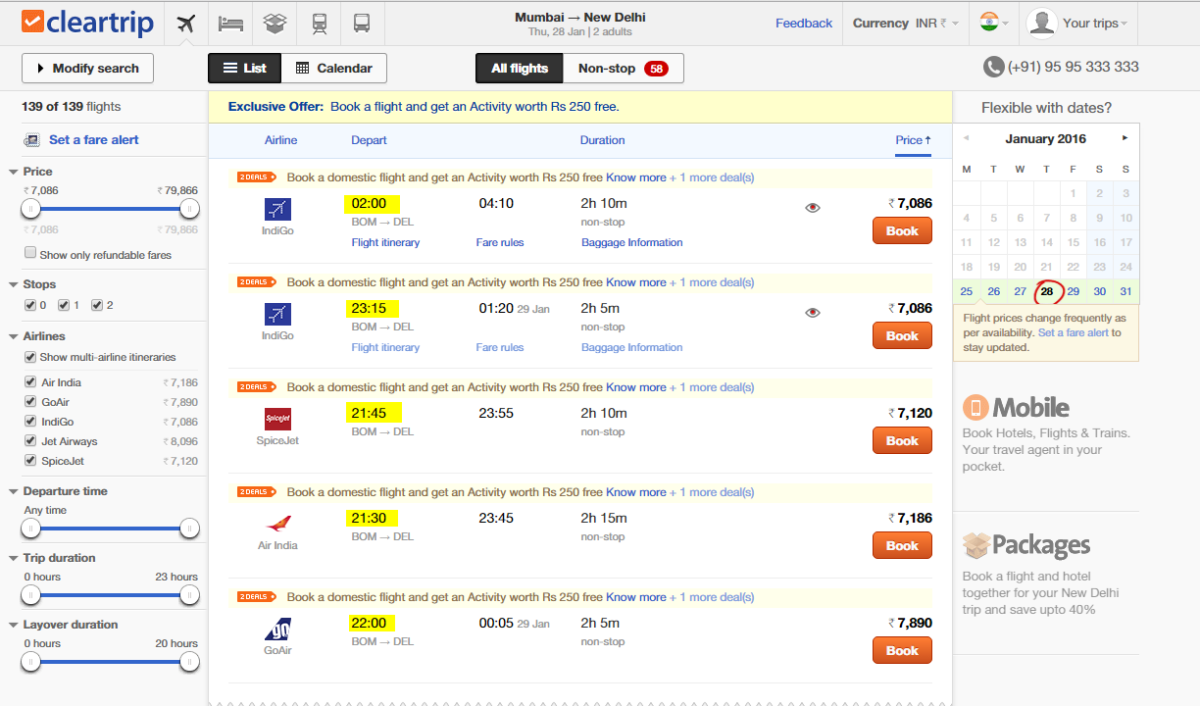
Leave a Reply