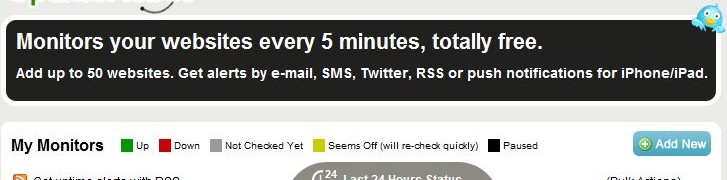It will obvious that you host a website on Cloud or a web host providing guarantee of 100 % uptime. You need to test it at times or to check the Downtime that your host provides, you cant do that by checking the web-page 24*7*365. As for problems, we have a solution someone has already worked upon.
Here comes. Uptime Monitoring services,
How does it work:
These services, check the availability and response from the designated domain names, repeatedly within specific duration. Once it detects that a webpage is not responding it creates a log and sends notification if required.
There are host of solutions offering Uptime monitoring service and URL Port, ping checks.
Like:
Pingdom, Mon.itor.us and more can be found here at Mashable
The best one that i have found useful is UptimeRobot, why do i love this service ?
- Yes, Its FREE
- It checks uptime every 5 minute (Really awesome considering its free)
- You can add multiple domains
- Email, SMS and Twitter DM and RSS push (i devices) notifications.
Screen-shots here:


Official feature list:
Monitors your websites every 5 minutes, totally free.
Add up to 50 websites. Get alerts by e-mail, SMS, Twitter, RSS or push notifications for iPhone/iPad
via Free Website Uptime Monitoring – Uptime Robot.
UptimeRobot is continuously evolving and it has its own API for third party integration.
This actually helped me monitor my host DreamHost that the uptime that they *promise* (100%) is not delivered, still what can you expect with shared hosting. Will test it sometime with an AWS instance.