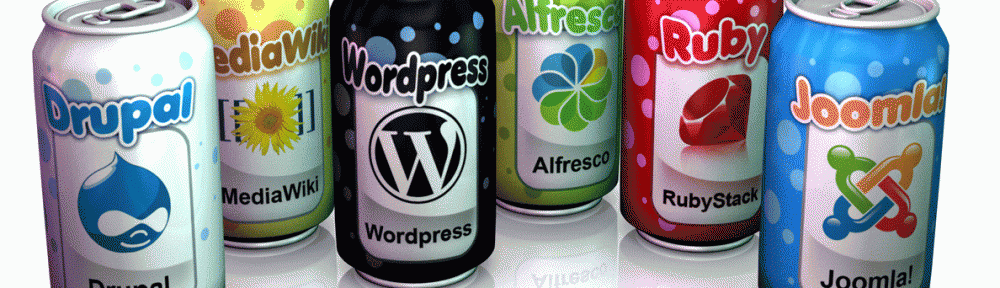Reset Windows 7 Admin Password and Safe mode on Asus Motherboard
Forgetting your account password is the worst thing that can ever happen to you, moreover its weird and crazy when you forget a password that you had changed in haste.
Same happened with me, few days ago i changed my Admin account password on my Windows 7 Desktop for some…. reason and guess what. The next day, i was out of it.
I did not remember the password as i had changed it in haste, and when i changed the password, i had created a new “Home” account for home users with no admin privilege (another blunder).
My admin account has the essential stuff that i require to work, and i could not stay out of my admin account.
So the options were:
1. Format the C drive, thats the UNIVERSAL Solution to ALL windows problems.
But i could not afford losing the data in C drive (much less data but most importantly setting up a new Win 7 machine is painfull, the softwares and all.), though my data is stored on other drives (accepted good structure to store data, in case you need to format PC anyway)
Im a geek, but not an expert, so i reached out to Gaurav (Big Geek 😀 ), and asked him a solution, he suggested that.
2. I use command net user administrator /active:yes. I got this version of command from this blog. But this resulted in Permission Error as the “Home” user did not have admin privilege.
So this option only works if you have more than 1 Admin accounts and forgot password for one.
4. Bootup in safemode to see if i have a New “Administrator” account as we used to have in Windows XP. But this account did not exist.
5. I called up my relative whos a System Technician, he suggested that. I reset the CMOS as it will reset the admin password requirement in Safe Mode and then try accessing “Safe Mode”. However it still did not work as i was required to enter the password and did not accept blank password.
6. “System Restore” (hoping that you have a restore point) will not work as it will ask you for Administrator privileges.
7. Finally, i stumbled upon a blog post, which said i can user the option “Repair your Computer” while installing Windows 7 via DVD and then use System Restore. (Pls visit the blog for detailed instructions, its really simple)
So i followed the steps and i successfully restored the system to previous version which had earlier account and password, and YES, do remember the Old password. :D. Done.
Regarding accessing Safe Mode on Asus motherboards, please know that you need to Restart your system and keep hitting F5 key (key differs for Intel Or Gigabyte oR other).
You will receive the option to logon to “Windows 7” and below that will be a “Memory Diagnostic Tool”, however if you read carefully you will see “use F8 for advanced options”
Then, you should receive the multiple options of logging into safe mode, thats it access as you wish.
Thanks for reading.